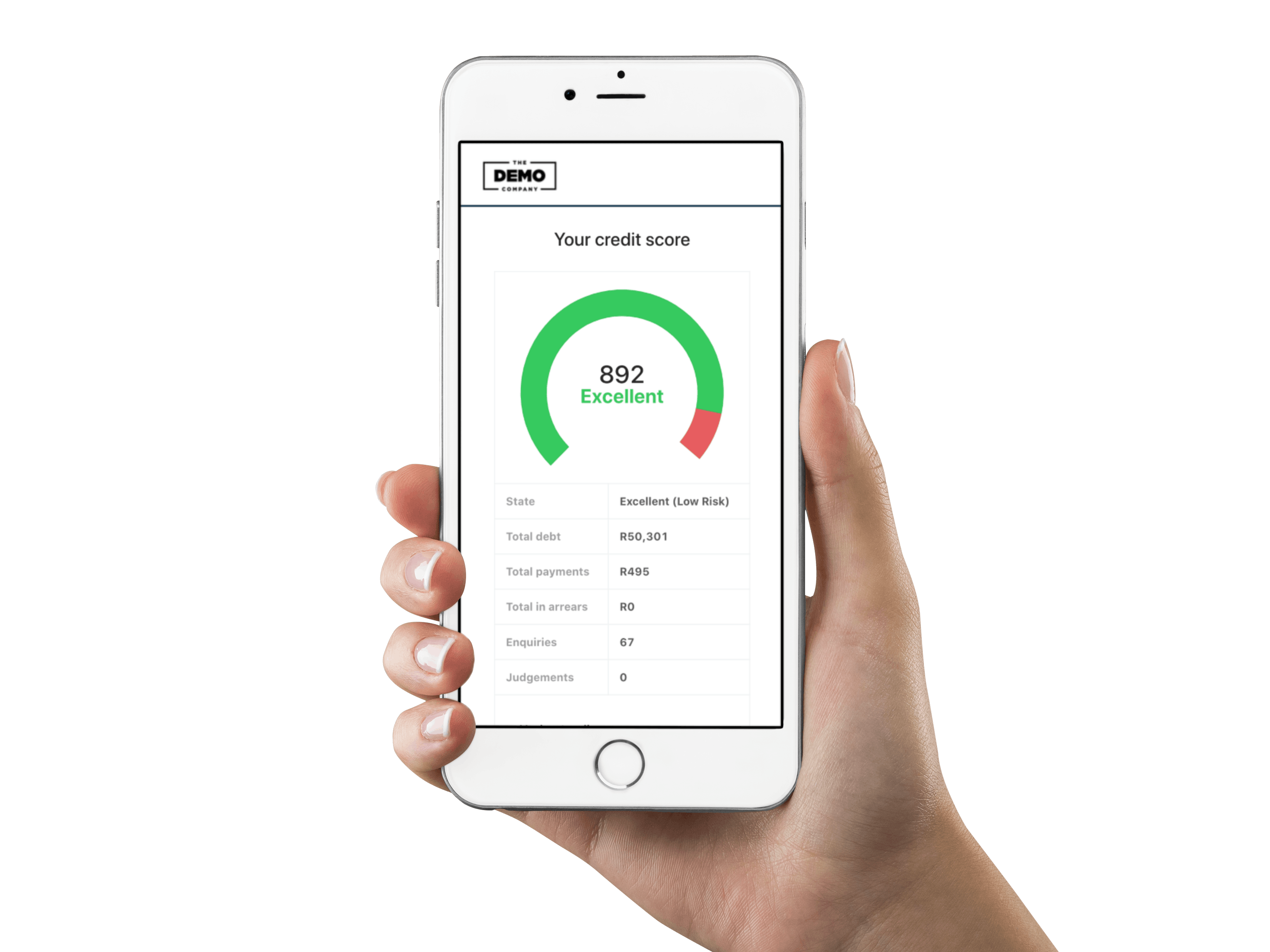How it works?
Below is a step by step guide on how the Credit Check flow for Property Pass works
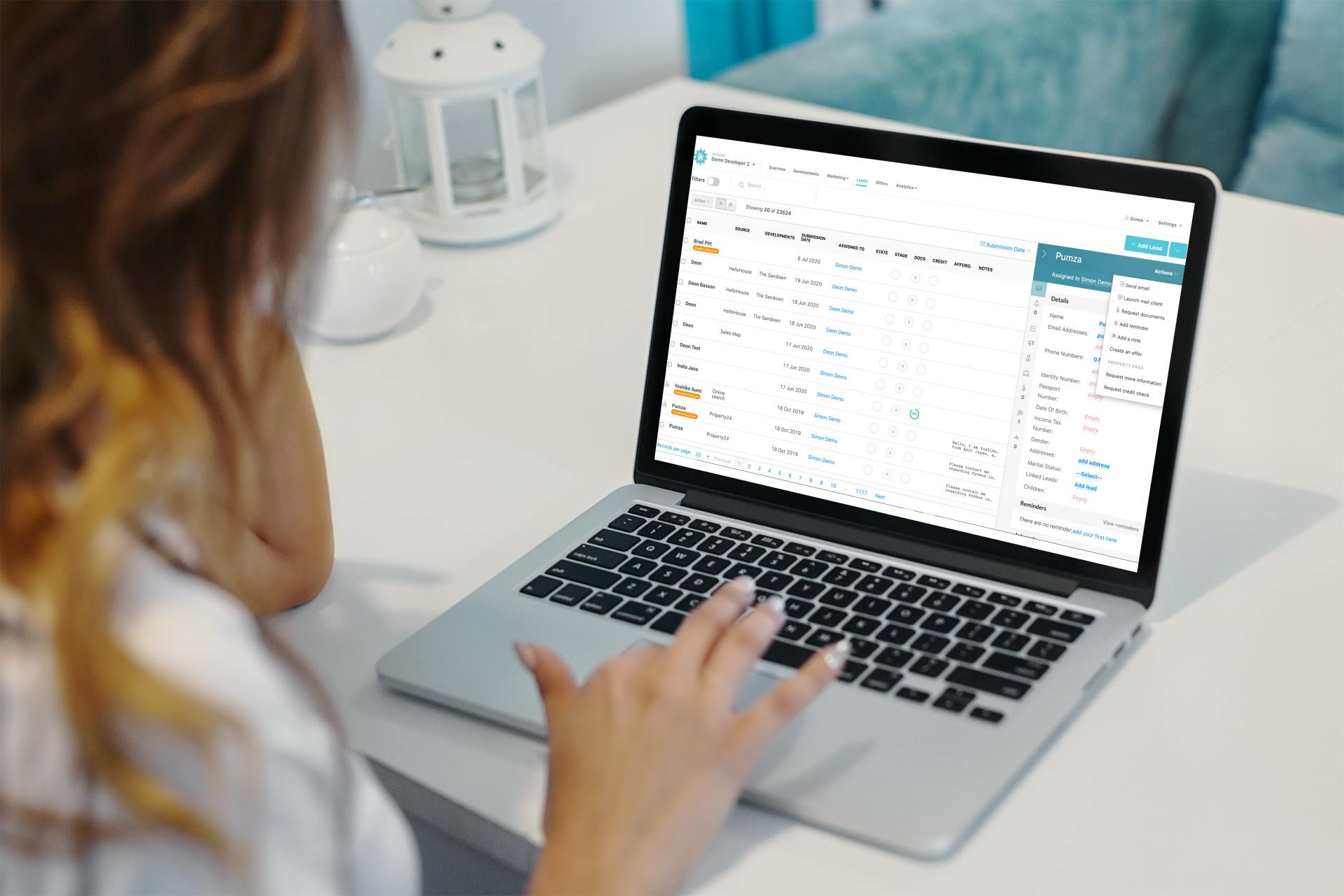
Send the lead a financial check request
From the Lead Management System within PropertyEngine you can select the lead you want to credit check and send them a request.
The lead receives an email requesting action
When the lead clicks the button within the email they are taken to Property Pass Credit Checking flow.
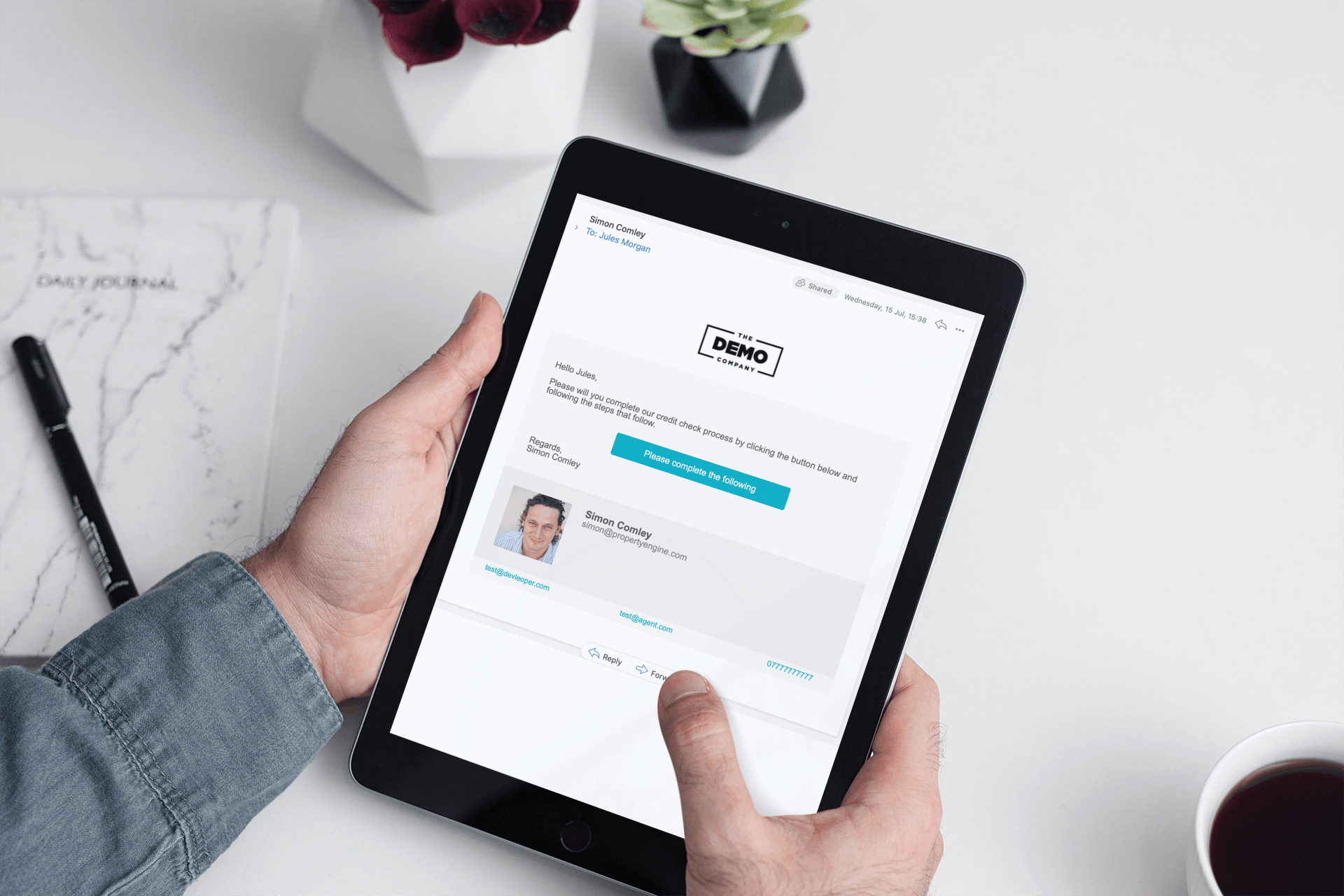
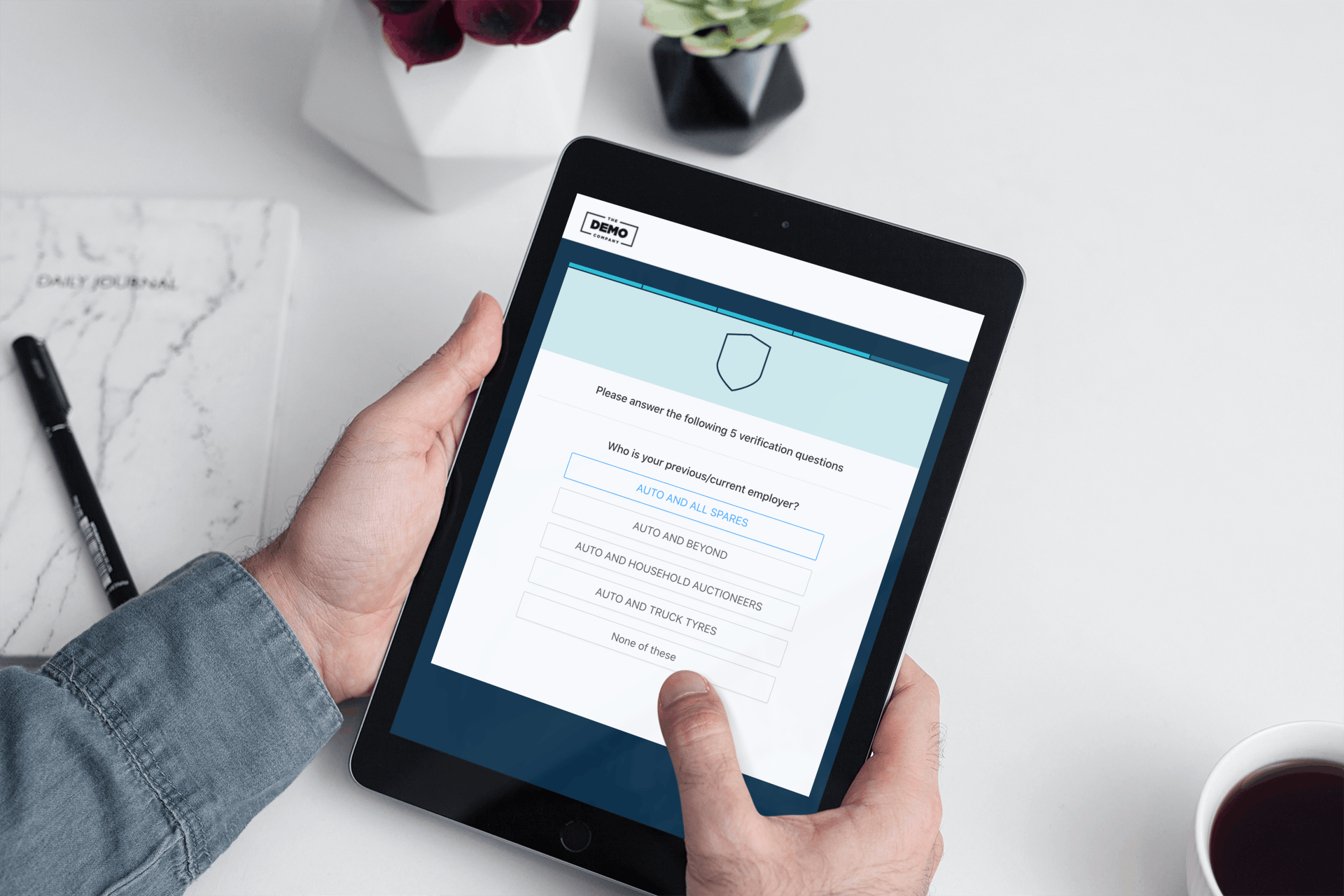
The lead steps through a few steps to verify their identity
These steps are:
- Personal information verification
- Mobile phone verification via OTP
- ID Number verification security steps
The lead is provided with their Credit Score
Once verified the lead is given a summarised version of their Credit Score
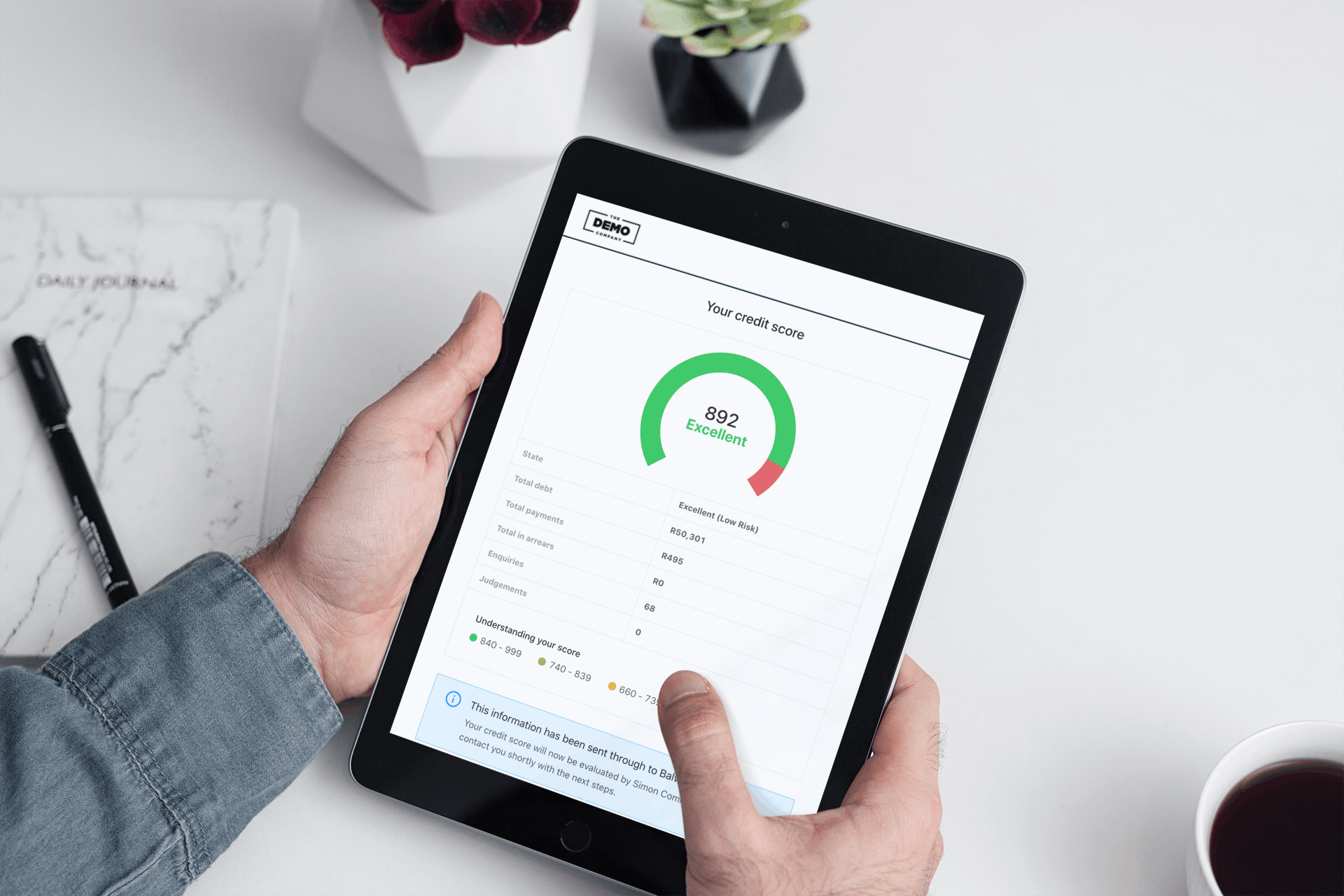

The agent is notified that the new Credit Report is available
Once the lead has completed the journey an email will be sent to the Agent and the Credit Report and data will be stored against the lead.
The agent can view the Credit Report
The Agent then has the leads Credit Score and Credit Report information available to evaluate the financial health of the lead and guide them accordingly.