Send an SMS agents with lead details when assigning leads
To be able to send SMS notifications while assigning you need to have SMS enabled for your account., you can do this by contacting support@propertyengine.com. This is only applicable to accounts on Standard and above.
It's important to note that when adding a custom message it's best to keep it short when sending SMS as there is a max limit to the size and you may use more than one credit per send if you go over the one 160 character limit.
Verify you have SMS credit
To be able to send SMSs your account will need to be enabled for SMS and you will need to have active credits available. If the support team have has not enabled your account or you have not added SMS credit to your account you can follow the appropriate links at the end of this article.
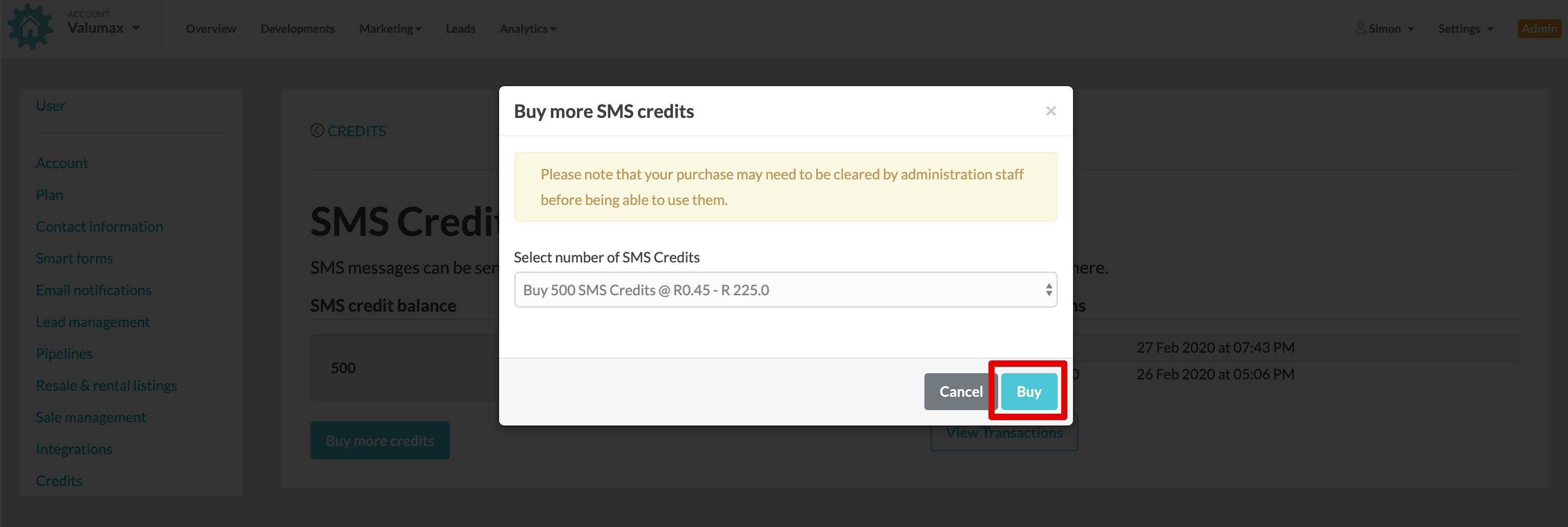
Sending an SMS when assigning a lead
If you have SMS credit and your account has SMS activated you can send agents leads via SMS while assigning the agent.
From the lead list page, simply select the assign dropdown and you will see there is an additional Send SMS to agent option. Checking that will now send both and email and an SMS to the Agent when assigning.
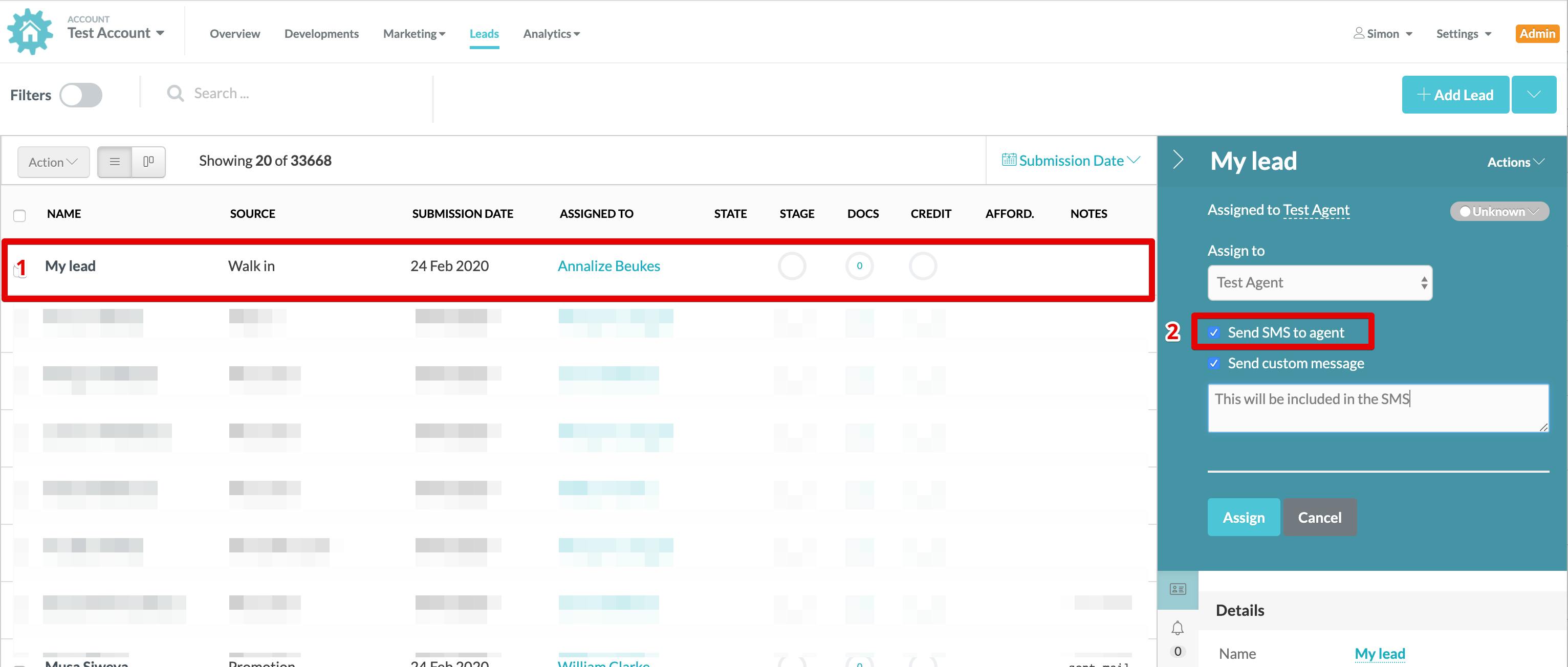
Message received
The agent that has been assigned the lead will then receive an SMS with a shortened link to the leads details and have dedicated actions that they can do with that lead.
Phone and email address is also provided directly in the message for quick reference and action
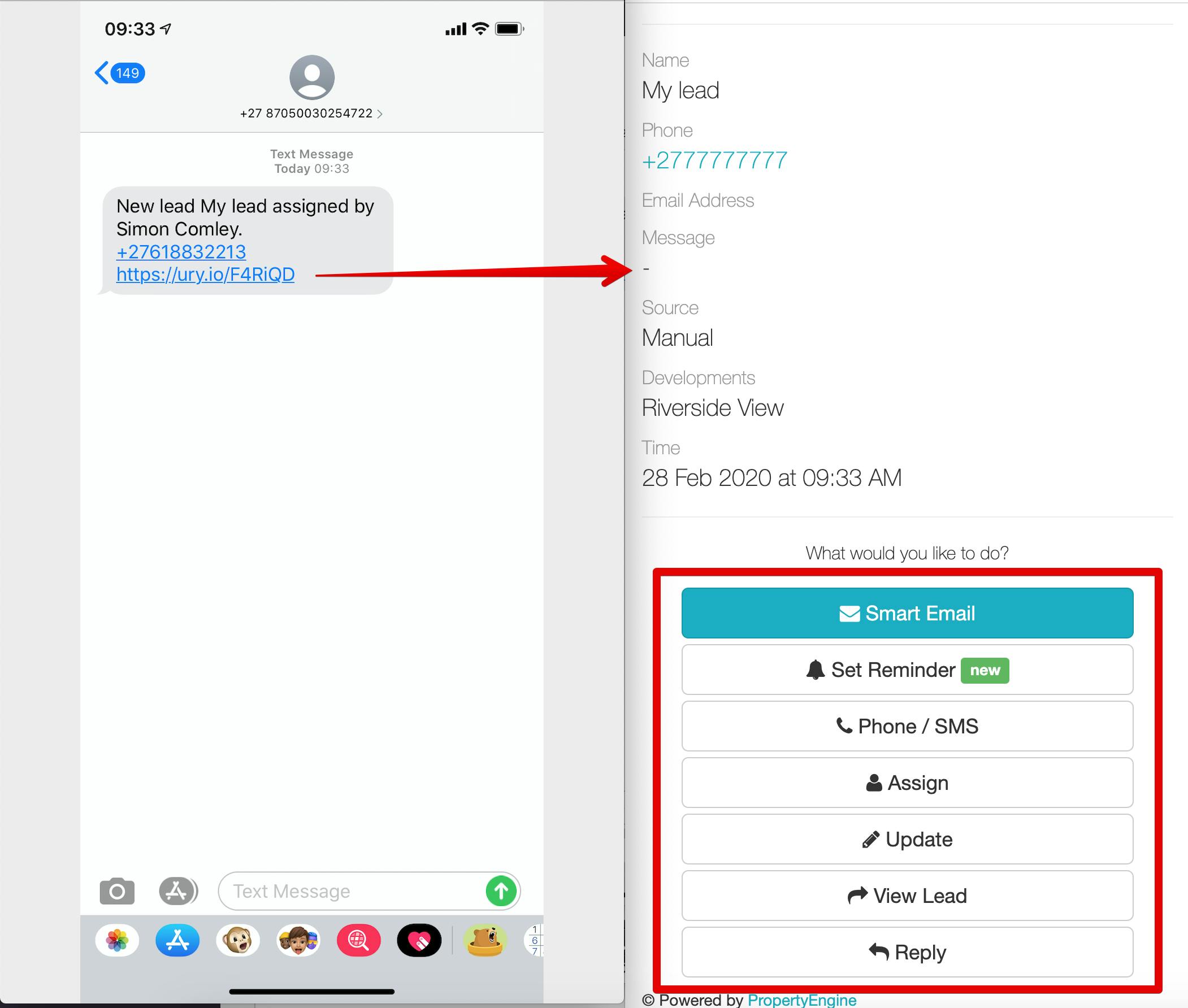
Related
Adding more SMS credits to your account
If you have used up all your SMS credits you can top them up by following these instructions
Read More ⟶View your SMS Credit transactions
Instructions on how to view your SMS credit transactions
Read More ⟶