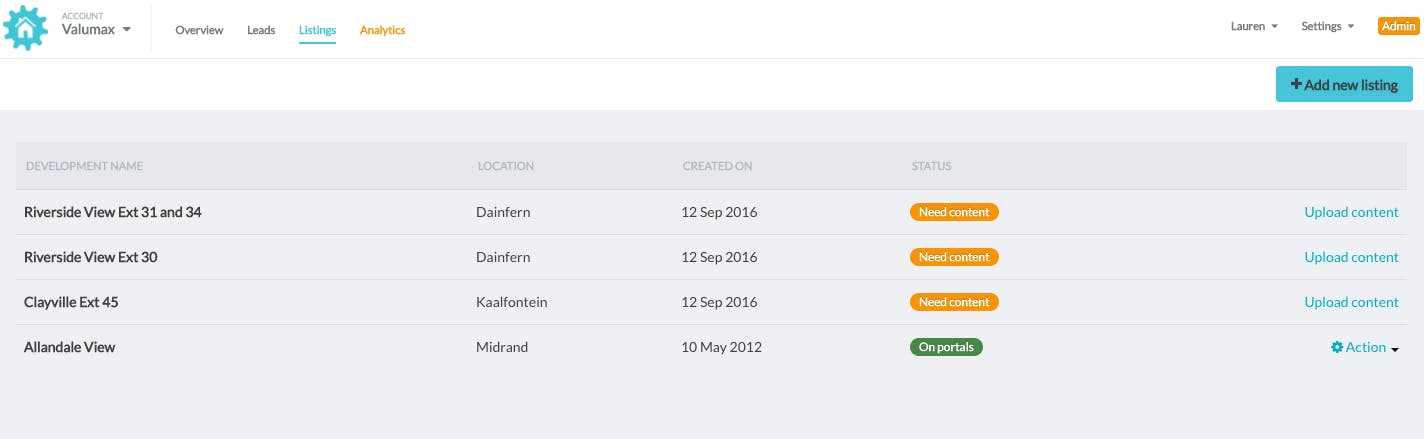The link to my Listing Upload form is not working?
You can email support@propertyengine.com or click the '?' icon (bottom right hand corner) once logged into PropertyEngine with your query for a reset link to be sent.
Alternatively, if you log into your PropertyEngine account you can add a development listing by clicking on the "listings" tab on the top toolbar and click "add new listing" button on the top right corner. You will be taken to the same Listing Upload form page where you can fill in all the details for your development listing. Once completed simply check the "Notify PropertyEngine" tickbox and "save".